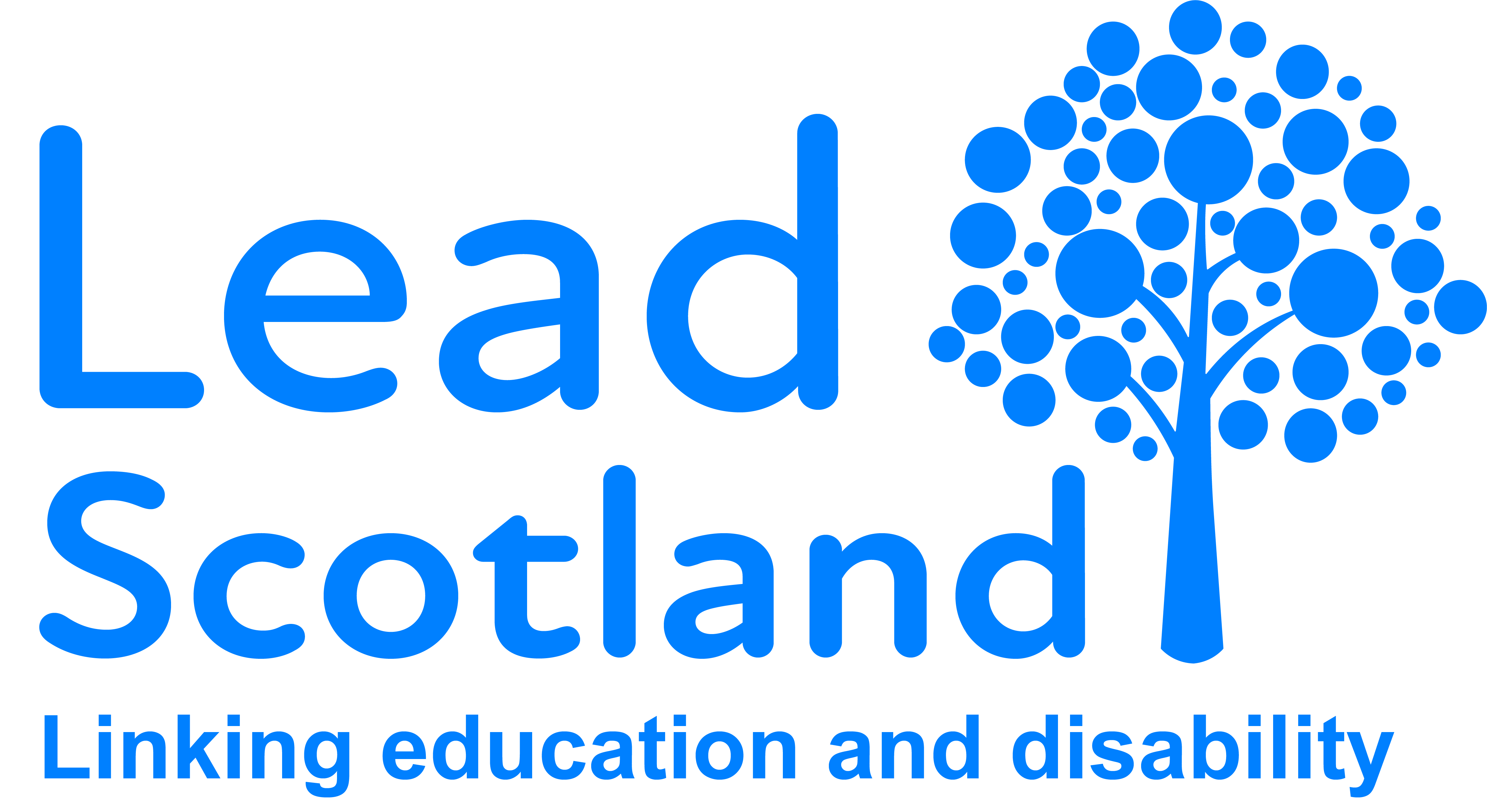
10 minutes to learn how to spot a fake email or website
As life gets more digital, you might be worrying that criminals are finding more ways to make fake websites and emails look real so they can steal your data or credit card details. You can prepare yourself by taking 10 minutes now to learn about fake emails and websites and how to spot them.
Can you spot a fake email?
Google have developed a quiz with examples of fake and real emails. Try it out and see how you score. This website asks for your name and email address to personalise the quiz so it can replicate the types of emails you may receive. You don’t have to give this information if you don’t want to.
Try the quiz here:
https://phishingquiz.withgoogle.com/
Pay attention to the small details:
- Look at who you received the email from. Is the email address exactly the same as previous emails you’ve received from people or companies you know?
- If you put the email address in a search engine, does it match with an official source?
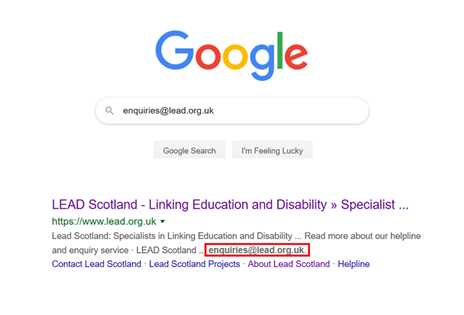
- If you enter any links to website URLs (the address of the website, e.g. https://www.lead.org.uk) in a search engine, does it match with an official source?
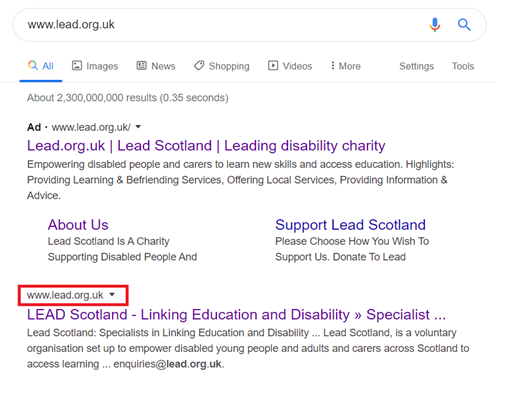
Can you spot a fake website?
The reason why scammers create fake websites is to make you believe they are real so you will enter your personal information or bank details. They want to steal this information. The fake website will look very similar to the real one but some small details different to the real website will show that it is fake. They might try to get you to click on a link in an email which will direct you to a fake website by asking you to update your details. These emails may create a sense of urgency so that you feel rushed or worried and so they are hoping that you are less likely to check whether the website is real or fake.
It’s normal to feel worried about whether websites are real or not but there are actions you can take to feel more confident in identifying fake websites. Here are some things to look for when identifying a safe, real website:
- Look for the padlock symbol in the URL address bar (if you click on the padlock, you will see the security certificate for the website).
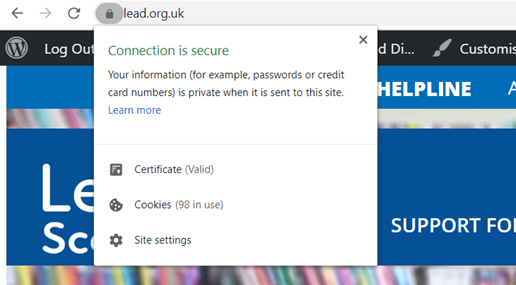
- Copy and paste the URL into a search engine such as http://www.google.com – there may be information about whether it’s fake or not online.
If you think that you might have clicked on a link to a fake website, don’t panic. We’ll give advice in our next blog about What to Do in the Event of a Cyber Attack, which will be posted next week.
