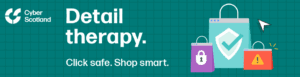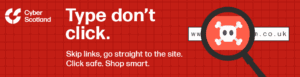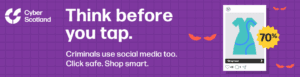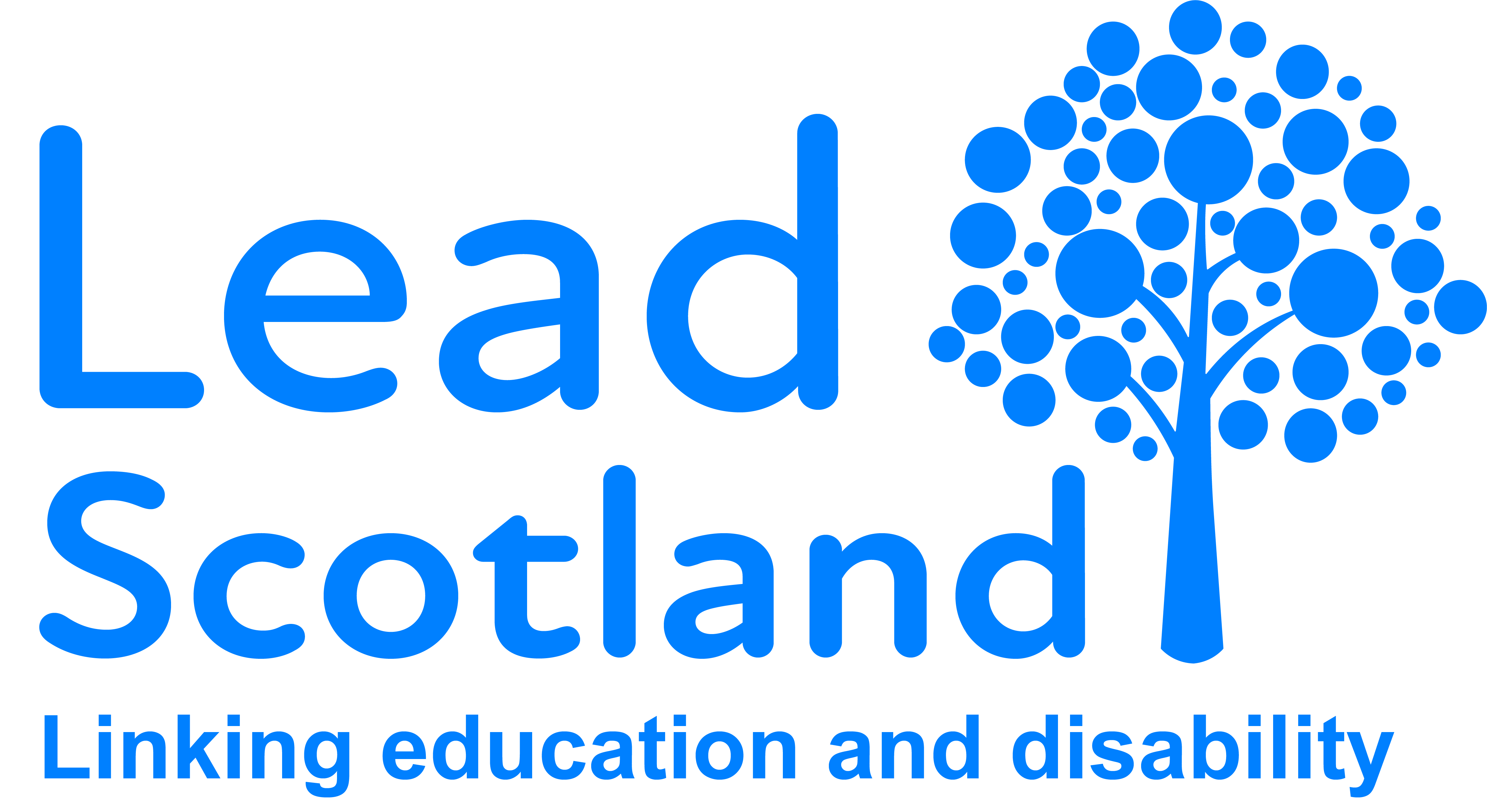
Secure Shopping
18th November 2025
Shopping season is well and truly here, with Black Friday round the corner and Christmas after that.
For many, online shopping can make shopping easier and more accessible as there’s no need to travel anywhere or carry shopping home, and it’s easier to compare prices online to get good deals.
But of course, it can have it’s downsides and online risks.
Here are 4 things you can do and watch out for to stay safe while online shopping this year.
2 – Don’t click links, type or search instead
3 – Be cautious of sellers on social media
4 – Double check websites for anything that doesn’t look quite right
Quick links to more learning: My.Lead course ‘How to shop online safely’ ; Easy Read ‘Shopping online safely’ ; BSL video ‘Shopping Online Securely’
1 – Guest checkout
Most online retailers will steer you towards creating an account when you use their platform to buy things online. Sometimes they’ll even offer you a discount for signing up, or extra benefits like an extended returns policy, to convince you to sign up.
However, this can put your data at risk. Avoid giving away unnecessary personal information by using the Guest Checkout option when shopping online. Especially if it’s a one-off purchase at a retailer you won’t use again.
Top tip: Sometimes the Guest Checkout option isn’t easy to see, instead you’ll be prompted to sign up or login. But take your time to look closely all around the screen and you will eventually see an X, a “skip” button, or a “continue as guest” option that you can click to skip signing up and to checkout as a guest.
And remember – it’s your right to be able to close, cancel or delete accounts with online platforms at any time.
Every new login stores more of your personal details and card info. Choose guest checkout. |
2 – Type don’t click
Around busy shopping times of the year like Black Friday, Cyber Monday and festive periods, we expect to receive emails from online shops and retailers advertising their products, deals and discounts. And we expect to see online adverts from them too. Online adverts will contain links to their website.
But be careful, criminals use fake links and impersonate legitimate businesses. These fake links can carry viruses or other malware to your device, or take you to fake websites where criminals steal your personal information and payment details.
To stay safe from fake links, don’t click links. Instead, go directly to the retailer by searching them in your web browser, typing their web address yourself or opening their app.
3 – Watch out for sellers on Social Media
Social media is a great place for retailers to advertise and sell their products. They can set up pages, get followers and pay for adverts to promote their business.
But social media pages and adverts are easy for anyone to set up, and the social media platforms don’t always check if the businesses are real. Criminals can make pages and ads look convincingly real, but they disappear as soon as money changes hands and you’ll never receive what you’ve paid for.
So if you’ve seen a bargain pop up in your feed, think before you tap. Head to their website through your browser or search engine instead of the ad. And to see if it’s legitimate, can you answer yes to all these questions:
- Has it been active for long?
- Does it have good reviews? And a lot of reviews?
- Are they verified by social media?
- Do they have a returns policy?
- Would you trust them if you went into their shop?
And finally – don’t pay through direct messages, always use a secure payment method on a website.
To learn more about this take our ‘Staying safe on social media’ course on My.Lead, or watch our BSL video ‘ Staying safe on social media’
4 – Double check that website
Always double check the website you are buying from before you put in any personal information or payment details. Even a brand or retailer you trust could be being used by a criminal to impersonate them in a fake website. Criminals copy logos and layouts but slip in small giveaways like spelling mistakes, poor-quality images, or a URL that looks just a little off.
Earlier this year, fake ads for Clarks shoes were found using the domain clarkseushop.com instead of the official .co.uk. Pages like this are designed to fool quick shoppers. Protect yourself by checking URLs closely and only buying from trusted, verified sellers.
Take your time and closely inspect the website for small errors or things that don’t look right.
– Is the web address exactly right?
– Do the images look sharp and professional?
– Are there spelling errors or odd wording?
For more learning on safely online shopping take our My.Lead course ‘How to shop online safely’, watch our BSL video ‘Shopping Online Securely’, or read our EasyRead ‘How to shop online safely’.
If something doesn’t feel right, it probably isn’t. Buy safe, not sorry. |
Report and support
To report a cybercrime, call Police Scotland on 101.
For more support call Cyber and Fraud Hub on 0808 281 3580.
To report a phishing email, fake advert or fake website send it to report@phishing.gov.uk and forward text messages to 7726.
Getting your money back if you paid by card or PayPal – Citizens Advice
More
For more advice on online shopping, see our accessible resources linked in the above blog learn from the trusted links below.
- Online shopping – Police Scotland
- Shopping and paying safely online – NCSC.GOV.UK
- How to shop online safely | Age UK
- Shopping and paying safely online | MoneyHelper
- Purchase scams | Royal Bank
- Online Shopping – Trading Standards Scotland
- How to spot a fake review – Which?
- Best Black Friday Deals 2025 UK- MoneySavingExpert Analysis
🛡️ Cyber Tuesday 🌐
Get more Cyber tips every Tuesday by following us on social media. Find us on:
Facebook @LeadScotland
Instagram @leadscotland
X (previously Twitter) @leadscot_tweet
or LinkedIn @LeadScotland.
For organisations
Lead Scotland are committed to delivering high quality, accessible, and free digital skills and cyber training, especially to disabled people, carers, marginalised groups, and organisations that work with these groups. Let us know what you are interested in and we can organise a session (or more) to make sure you, or the people you support, are safe online. Register your interest in this online form.
Or get in touch for a chat by emailing us at cyberproject@lead.org.uk