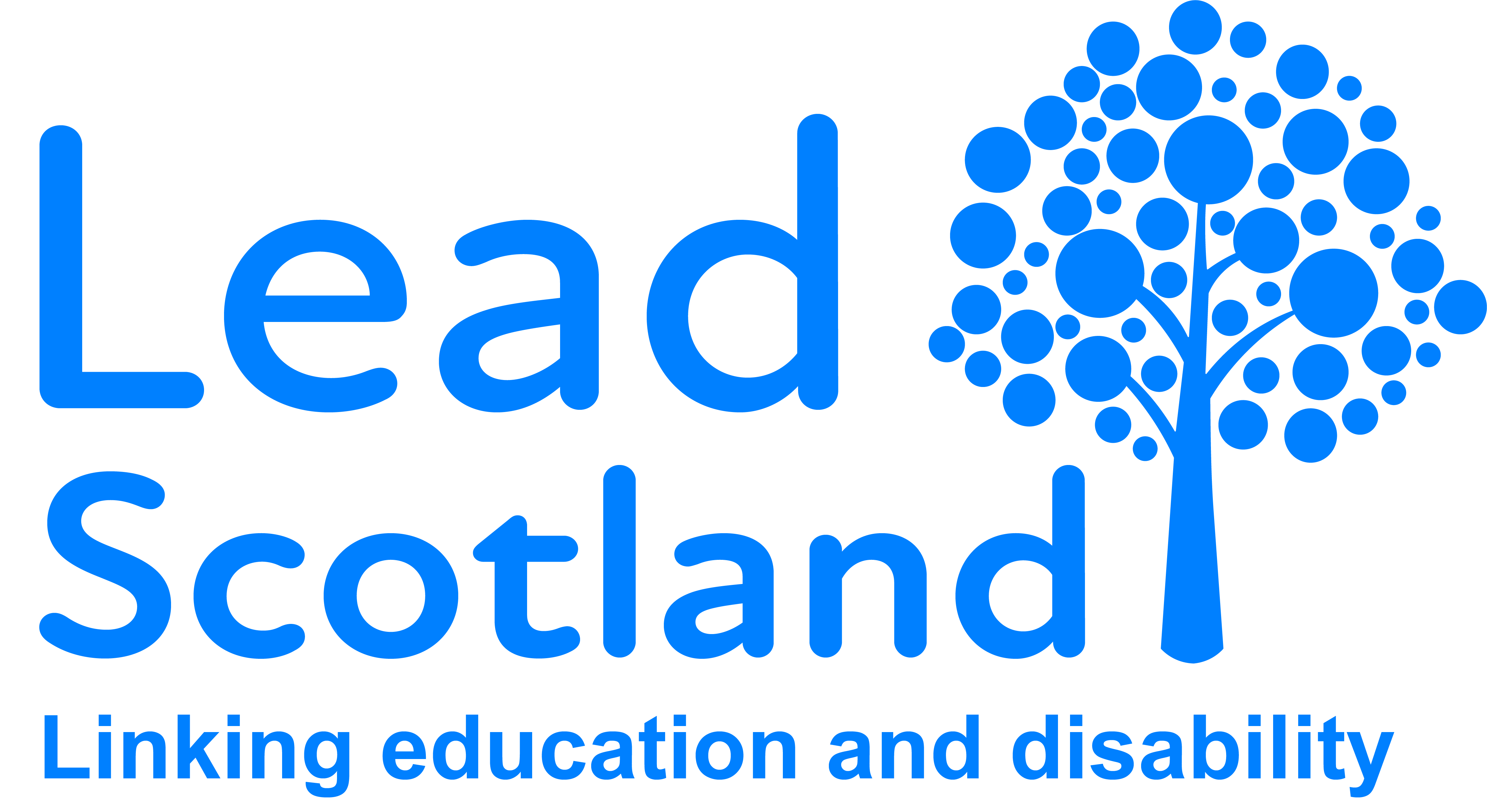
Cyber Scotland Week 2021
For this year’s Cyber Scotland Week, we made 5 infographics and 5 short videos with the key online security messages. You can find these items below. To save the infographics to your computer, right click on the picture and click ‘save as’. Feel free to share these with your contacts.
Creating Strong and Unique Passwords

Remember your Passwords

Spotting Fake Websites

Email Scams

Cyber Attacks

