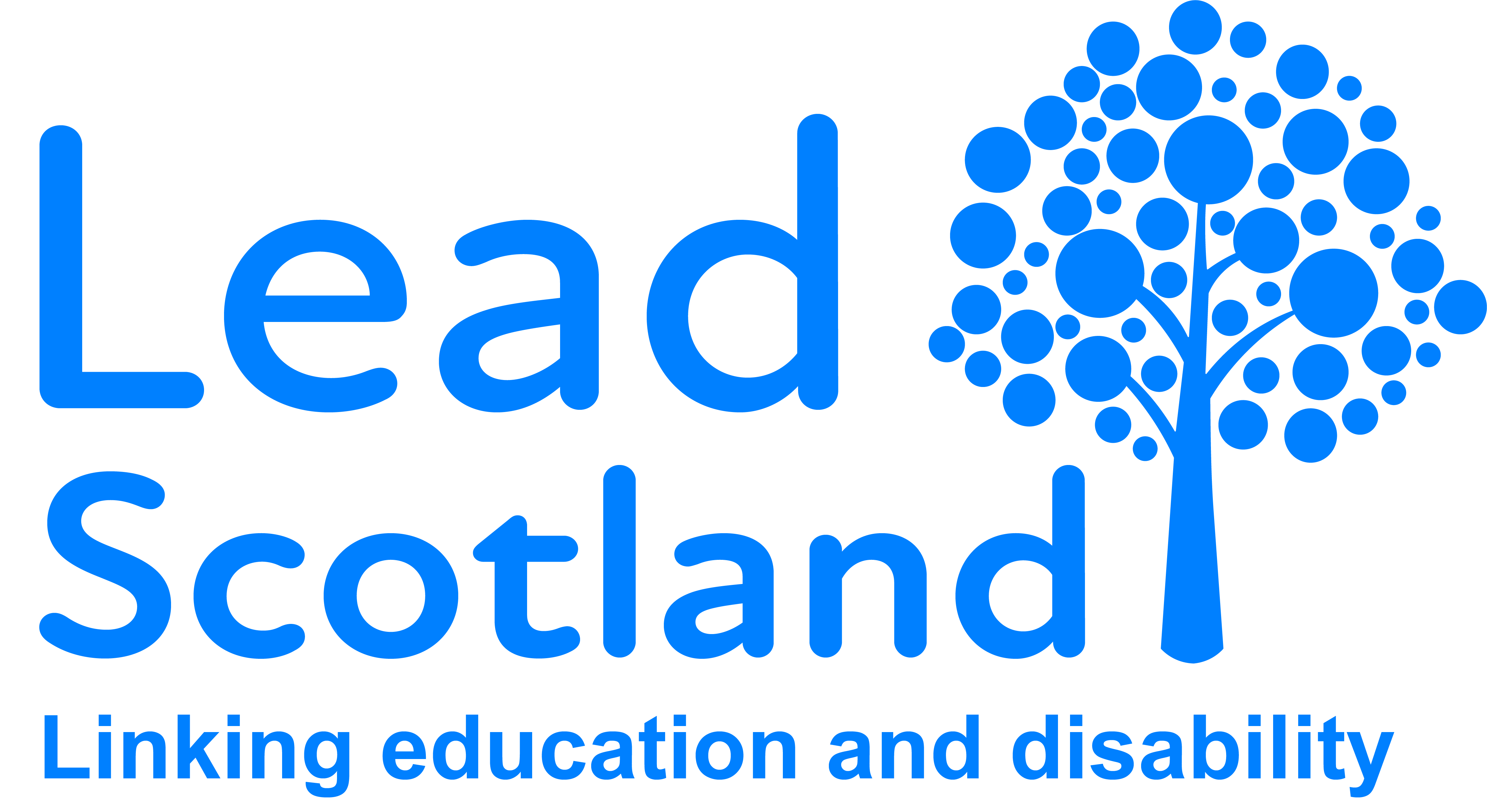
Thinking Digitally – short courses
These stand-alone courses on our learning platform are fantastic resources for gaining a good understanding of some of the biggest accessibility issues in digital content, as well as how to easily avoid them!
The topics covered are:
- Layout
- Text format
- Plain English
- Colour and contrast
- Mouse friendly navigation
- Keyboard friendly navigation
- Alt text
- Complex images
- Captions and transcripts
- Forms
How is this studied?
There are a few options for studying these courses. You can choose to study them via our learning platform or contact enquiries@lead.org.uk to find out when our next tutor supported course will be running.
The tutor supported courses are remotely delivered. Each course is designed to take around 60 minutes, including Q&A, and there is scope for follow up questions to be answered via email after the session.
Before your course starts, you will be emailed with a welcome pack containing the link to the virtual meeting and instructions for anything that you may need to get ready before the session starts.

Image credit: Siddhita Upare /Brurica
Are you interested in finding out more about our Thinking Digitally short courses?
Please email enquiries@lead.org.uk and reference ‘Thinking Digitally short courses’ in the subject line. Give us your contact details and we will be touch. Thank you.