Accessibility Webinars for Employers

Only about 45% of disabled adults are employed. The Disability Employment Gap Public Social Partnership aims to work with employers to convey the benefits of employing disabled people and increasing employers’ confidence, awareness and capacity to do so. As part of this, Lead Scotland is holding 10 free webinars about online accessibility for employers.
Each 1 hour webinar will cover a different aspect of accessibility for websites, social media, online forms and emails so you can appeal to and support disabled employees. Our advice is in line with Web Content Accessibility Guidelines (WCAG). These webinars will be suitable for people involved in their organisation’s online presence (website development, social media, email newsletters, etc.) but you definitely do not need to be an IT expert.
If you have any questions, please contact fundraising@lead.org.uk.
Website Layouts – 19th March at 10am – Click here to sign up.
The layout of a webpage is how the elements of the page appear as it has loaded. The layout of your content and the elements you include in it affect the accessibility of that content. An accessible layout is the bed rock of accessible content. In this webinar, we’ll look at how we can use five design principles – informative, navigable, streamlined, compact, consistent – to create accessible digital content and spaces. There will be an optional exercise to help reinforce key concepts.
Text Format – 19th March at 2pm – Click here to sign up.
Text format is the visual of how text looks on the page. There are four really important things we’ll consider about text format in this session – text size, font, spacing, emphasis. We’ll consider how these can help – or hinder – creating accessible digital content and spaces.
Plain English – 22nd March at 10am – Click here to sign up.
Plain English is a key weapon in the accessible arsenal, but one that is all too often overlooked. We’re going to be taking a look at what Plain English is, and how we can make sure our digital content is accessible using it. There will be some optional exercises to help reinforce the key learning concepts. Please bring a copy of 2 emails- one from you and one from your boss, preferably 8 lines +, which we’ll use in the exercise. These will just be for you, no one else will see them.
Colour and Contrast – 22nd March at 2pm – Click here to sign up.
The colour of your text, and the contrast between this and your background, can drastically affect readability for users with dyslexia, visual impairments, and colour-blindness. The best options for disabled people are not uniform (someone with dyslexia could have very different requirements to someone with colour-blindness), and they can also not be intuitive to people without the corresponding disability. We’ll look at how to think about colour and contrast to create accessible content, and we’ll consider useful tools to really get to grips with the key messages.
Keyboard and Mouse Friendly Navigation – 23rd March at 10am – Click here to sign up.
Navigation is all about how you can get round your content. Do you need a mouse? Do you need a keyboard? And what happens if one of these is inaccessible…? In this webinar, learn how to ensure your digital content and spaces can be accessibly navigated by all. There will be optional exercises to help reinforce key concepts.
Alt Text – 23rd March at 2pm – Click here to sign up.
Alt text is a text alternative of an image. It serves as a written description of that image. ‘Alt text’ is short for alternative text. Alt text is a key tool used in web content design to make images more accessible to blind and visually impaired users. In this session, we’ll learn everything there is to know about making images accessible. There will be an optional exercise.
Complex Images – 24th March at 10am – Click here to sign up.
Complex images are visual representations of information and any image where the surrounding text can only be understood through the image. Complex images can pose numerous barriers for disabled communities. In this session, we’ll learn about how to identify complex images, who can be affected by inaccessible complex images, and how we can make them accessible. There is an optional exercise to reinforce key learning concepts.
Captions and Transcripts – 25th March at 2pm – Click here to sign up.
Captions and transcripts give a written record of audio and video. In this webinar, learn how to make audio and video content accessible, what best practice is with captions and transcripts, and how to make your life easy while removing barriers.
Forms – 26th March at 10am – Click here to sign up.
We’ve all come across forms online- from login boxes and sending an email to certifying you’re not a robot. This webinar will look at how can we make sure the forms we design are accessible and why it is so important. There is an optional exercise to reinforce key concepts.
Accessibility and Digital Security – 26th March at 2pm – Click here to sign up.
This session will look at the key ways employers can support disabled employees in accessible digital security. We’ll look at various adjustments to the workplace that can be made – with a tech focus on helping disabled people overcome common digital security barriers.
Local services
Contact a Co-ordinator in your area to discuss your options and get started:

You must be logged in to post a comment.